Two ways to use the format painter
Two ways to use the format painter Format Painter quickly copies formatting between cells, ensuring consistency without spending ages redoing…
Discover a world of possibilities with our selected collection of software products

Dive into a world of enhanced features and capabilities with Windows 11
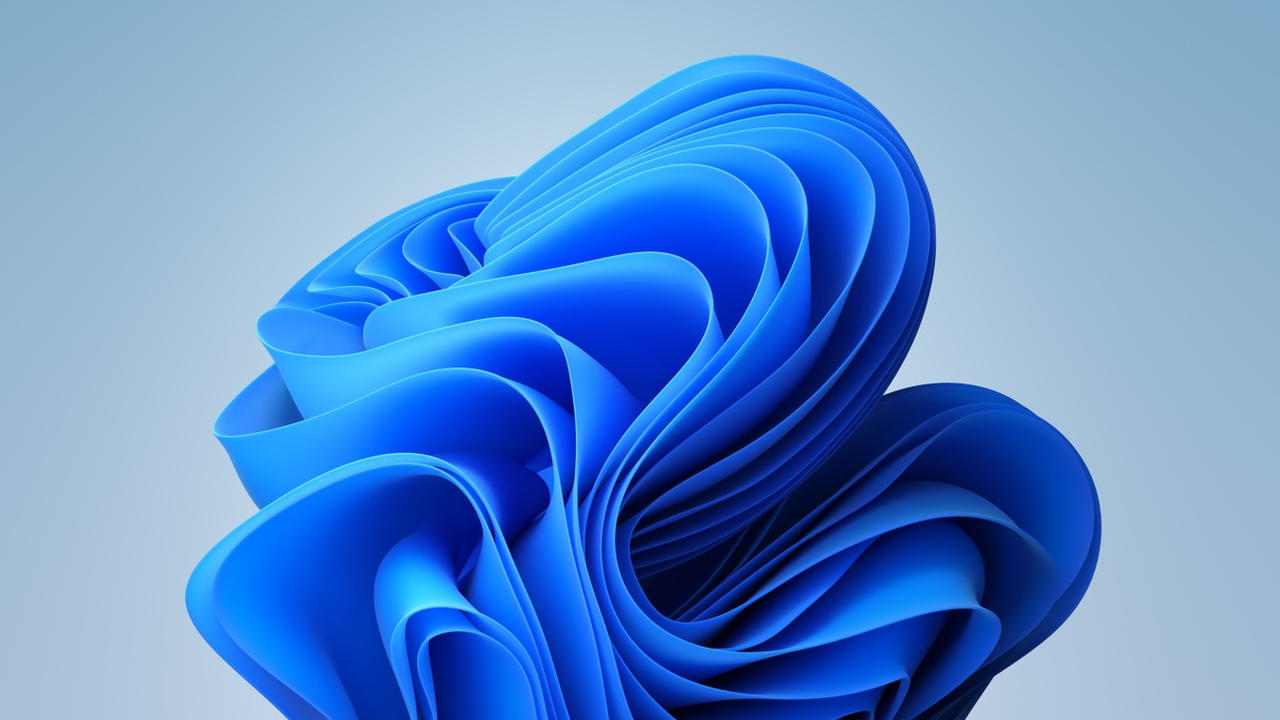
Worry less, click more. Transform your digital space into a sanctuary with our trusted antiviruses
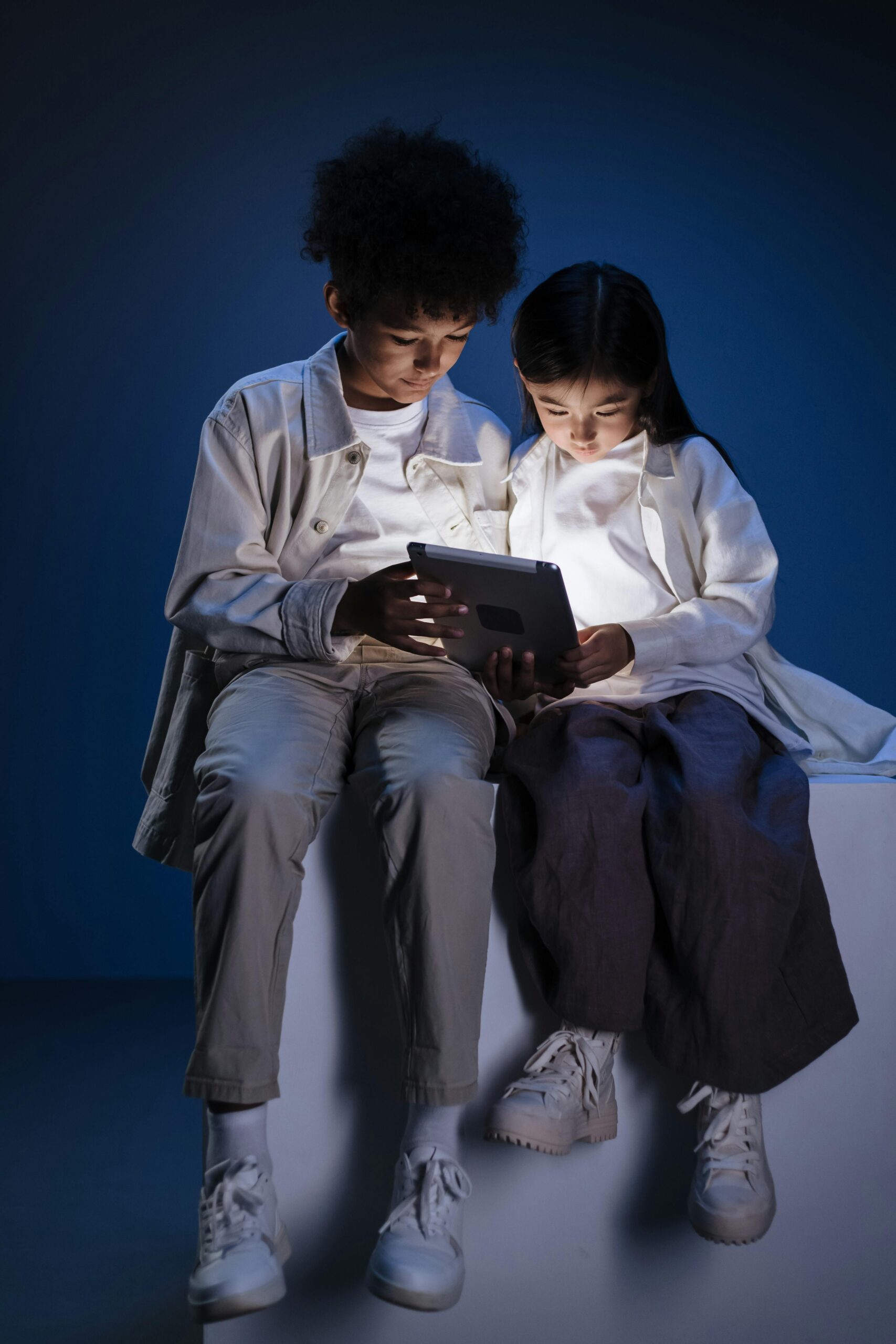
LIMITED TIME

Purchase only what currently aligns with your needs
Transforming Data into Insights with Ease. Spreadsheets, Formulas, Charts, Insights, Analysis
Microsoft Word: Documents, Writing, Formatting, Collaboration, Efficiency, Precision
Transforming Data into Insights with Ease. Spreadsheets, Formulas, Charts, Insights, Analysis, Mastery
Microsoft Word: Documents, Writing, Formatting, Collaboration, Efficiency, Precision

Transforming Data into Insights with Ease. Spreadsheets, Formulas, Charts, Insights, Analysis, Mastery
Microsoft Word: Documents, Writing, Formatting, Collaboration, Efficiency, Precision
Safeguarding our digital presence
is not just a choice but a necessity.
Upgrade to Windows 11 and embark on a journey
into the next era of computing excellence
Drop us a line today In the chat area with the software name you’re looking for, and we’ll bring it to you at the best price
A product key is a unique 25-character alpha-numeric code used to redeem and activate your Office product
If you have installed Microsoft Office on the maximum number of PCs, Macs, and want to use Microsoft Office on a different device, you can deactivate a device by visiting account.microsoft.com, after which you can install Microsoft Office on a new device.
Office 2021 is sold as a one-time purchase, which means you pay a single, up-front cost to get Office apps for one computer. One-time purchases are available for both PCs and Macs. Microsoft 365 is a monthly subscription service That include all office apps.
Once you have installed the apps You do not need to be connected to the Internet to use Office apps such as Word, Excel, and PowerPoint, because the apps are fully installed on your computer.
To install Microsoft Office as a one-time purchase, visit account.microsoft.com. Sign in with the Microsoft account, and then follow the onscreen instructions to install.
The actual download speed of Microsoft Office depends on the speed of your Internet connection; a broadband Internet connection is recommended for the best download experienc
All versions of Microsoft Office for Windows PC use a streaming technology that lets you begin to use Office apps before installation is complete.
Icons for Office apps are created when you install Office. You can start the apps by clicking the icons.
To uninstall Microsoft Office, first visit account.microsoft.com and follow the onscreen instructions to deactivate Microsoft Office.
OUR BLOG
Two ways to use the format painter Format Painter quickly copies formatting between cells, ensuring consistency without spending ages redoing…
A Faster way to use the fill handle When you’re copying stuff in Excel from one cell to lots of…
Add the current date to a Cell Entering the current date manually can be time-consuming, especially if it’s a frequent…